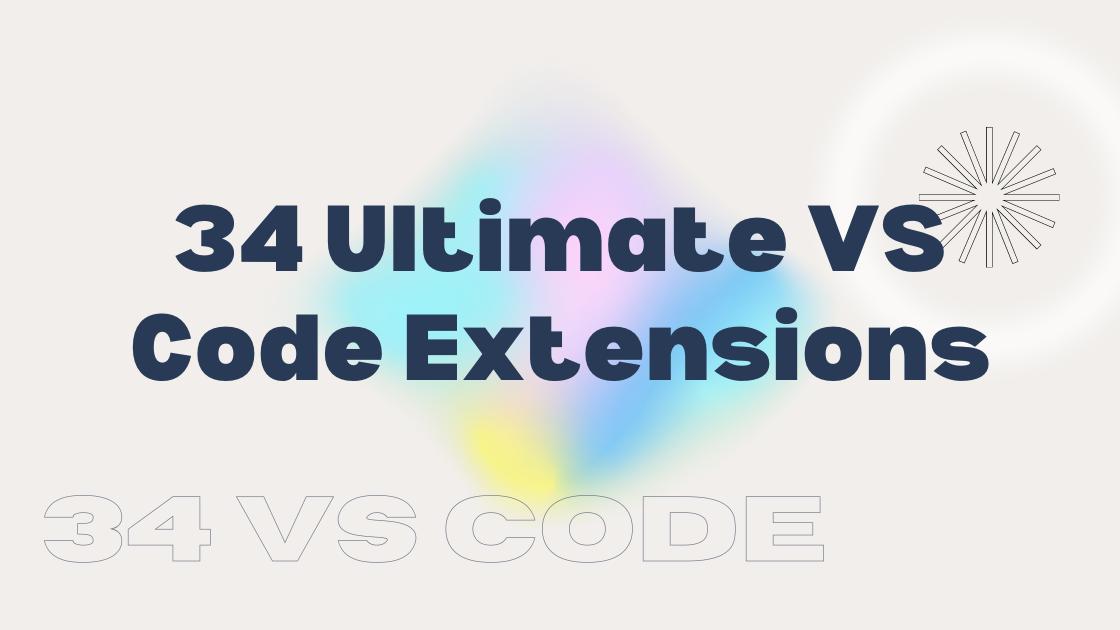Hello Folks 👋
This is Savio here. I'm young dev with an intention to enhance as a successful web developer. I love building web apps with React. I have proved my superiority in frontend technologies.
Today, I'm gonna show you 34 ultimate VS Code extensions to improve your productivity. I'm pretty sure you'll enjoy this huge list of amazing VS Code Extentions.
Auto Rename Tag
 Automatically rename paired HTML/XML tag, same as Visual Studio IDE does.
Automatically rename paired HTML/XML tag, same as Visual Studio IDE does.
Better Comments

Bootstrap 4, Font awesome 4, Font Awesome 5 Free & Pro snippets
 Visual studio code plugin containing Bootstrap 4, Font awesome 4 & Font Awesome 5 Free & Pro snippets. This plugin works in both in the stable & the insiders build.
Visual studio code plugin containing Bootstrap 4, Font awesome 4 & Font Awesome 5 Free & Pro snippets. This plugin works in both in the stable & the insiders build.
Bracket Pair Colorizer 2
 This extension allows matching brackets to be identified with colours. The user can define which tokens to match, and which colours to use.
This extension allows matching brackets to be identified with colours. The user can define which tokens to match, and which colours to use.
change-case
 A wrapper around node-change-case for Visual Studio Code. Quickly change the case of the current selection or current word.
A wrapper around node-change-case for Visual Studio Code. Quickly change the case of the current selection or current word.
Code Runner
 Run code snippet or code file for multiple languages: C, C++, Java, JavaScript, PHP, Python, Perl, Perl 6, Ruby, Go, Lua, Groovy, PowerShell, BAT/CMD, BASH/SH, F# Script, F# (.NET Core), C# Script, C# (.NET Core), VBScript, TypeScript, CoffeeScript, Scala, Swift, Julia, Crystal, OCaml Script, R, AppleScript, Elixir, Visual Basic .NET, Clojure, Haxe, Objective-C, Rust, Racket, Scheme, AutoHotkey, AutoIt, Kotlin, Dart, Free Pascal, Haskell, Nim, D, Lisp, Kit, V, SCSS, Sass, CUDA, Less, Fortran, and custom command
Run code snippet or code file for multiple languages: C, C++, Java, JavaScript, PHP, Python, Perl, Perl 6, Ruby, Go, Lua, Groovy, PowerShell, BAT/CMD, BASH/SH, F# Script, F# (.NET Core), C# Script, C# (.NET Core), VBScript, TypeScript, CoffeeScript, Scala, Swift, Julia, Crystal, OCaml Script, R, AppleScript, Elixir, Visual Basic .NET, Clojure, Haxe, Objective-C, Rust, Racket, Scheme, AutoHotkey, AutoIt, Kotlin, Dart, Free Pascal, Haskell, Nim, D, Lisp, Kit, V, SCSS, Sass, CUDA, Less, Fortran, and custom command
Code Spell Checker
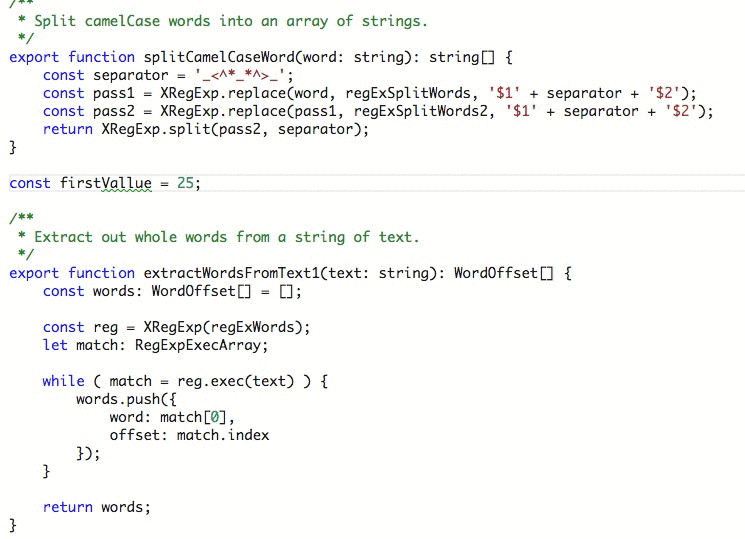 A basic spell checker that works well with camelCase code. The goal of this spell checker is to help catch common spelling errors while keeping the number of false positives low.
A basic spell checker that works well with camelCase code. The goal of this spell checker is to help catch common spelling errors while keeping the number of false positives low.
CSS Peek
 Allow peeking to css ID and class strings as definitions from html files to respective CSS. Allows peek and goto definition.
Allow peeking to css ID and class strings as definitions from html files to respective CSS. Allows peek and goto definition.
Debugger for Chrome
 A VS Code extension to debug your JavaScript code in the Google Chrome browser, or other targets that support the Chrome DevTools Protocol.
A VS Code extension to debug your JavaScript code in the Google Chrome browser, or other targets that support the Chrome DevTools Protocol.
EJS language support
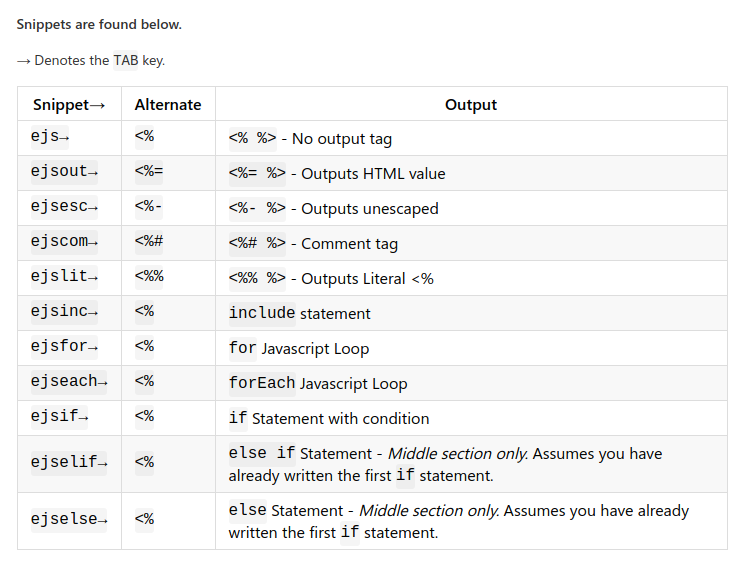 Syntax highlighting for EJS, Javascript, and HTML tags. Includes javascript autocompletion.
Syntax highlighting for EJS, Javascript, and HTML tags. Includes javascript autocompletion.
ES7 React/Redux/GraphQL/React-Native snippets
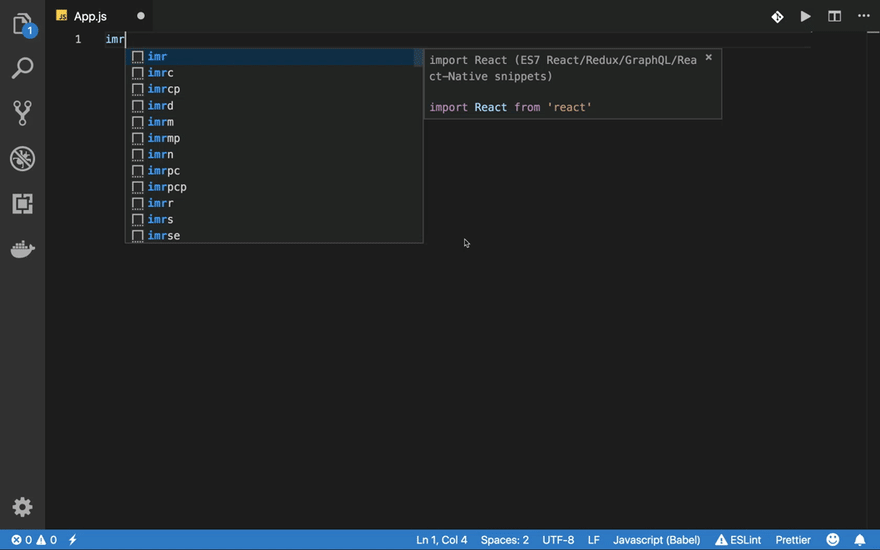 Simple extensions for React, Redux and Graphql in JS/TS with ES7 syntax
Simple extensions for React, Redux and Graphql in JS/TS with ES7 syntax
GitHub Pull Requests and Issues
 This extension allows you to review and manage GitHub pull requests and issues in Visual Studio Code.
This extension allows you to review and manage GitHub pull requests and issues in Visual Studio Code.
GitLens — Git supercharged
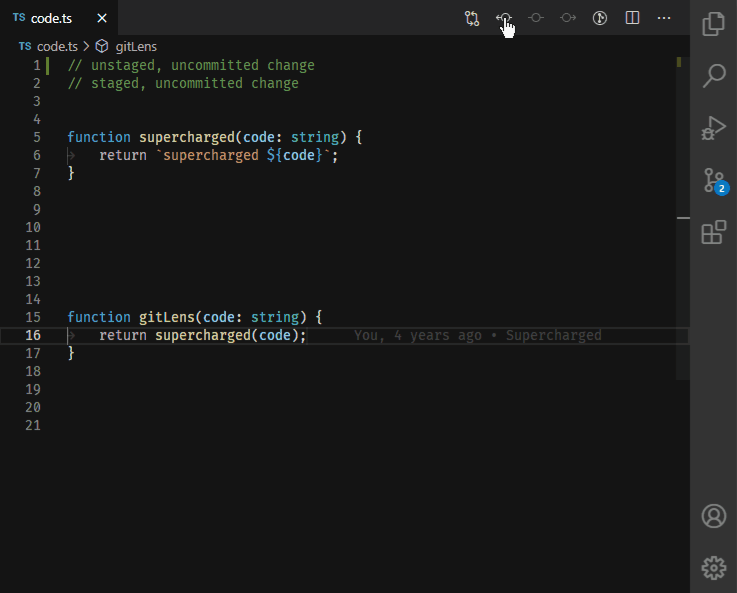 Supercharge the Git capabilities built into Visual Studio Code — Visualize code authorship at a glance via Git blame annotations and code lens, seamlessly navigate and explore Git repositories, gain valuable insights via powerful comparison commands, and so much more
Supercharge the Git capabilities built into Visual Studio Code — Visualize code authorship at a glance via Git blame annotations and code lens, seamlessly navigate and explore Git repositories, gain valuable insights via powerful comparison commands, and so much more
Google Fonts
 This extension allows you to browse the Google Fonts list and insert into your code either a HTML or a CSS
This extension allows you to browse the Google Fonts list and insert into your code either a HTML or a CSS
Image preview
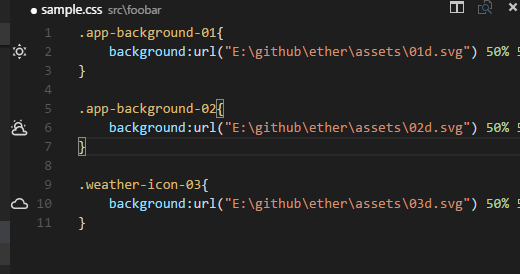 Shows image preview in the gutter and on hover
Shows image preview in the gutter and on hover
GraphQL
GraphQL extension for VSCode adds syntax highlighting, validation, and language features like go to definition, hover information and autocompletion for graphql projects. This extension also works with queries annotated with gql tag.
vscode-styled-components
 Syntax highlighting for styled-components
Syntax highlighting for styled-components
Prettify JSON
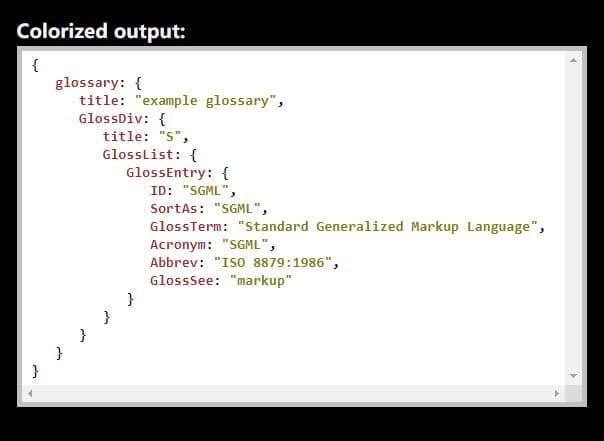 Visual Studio Code Prettify JSON Extension
Visual Studio Code Prettify JSON Extension
Import Cost
This extension will display inline in the editor the size of the imported package. The extension utilizes webpack with babili-webpack-plugin in order to detect the imported size.
IntelliSense for CSS class names in HTML
 CSS class name completion for the HTML class attribute based on the definitions found in your workspace.
CSS class name completion for the HTML class attribute based on the definitions found in your workspace.
JavaScript (ES6) code snippets
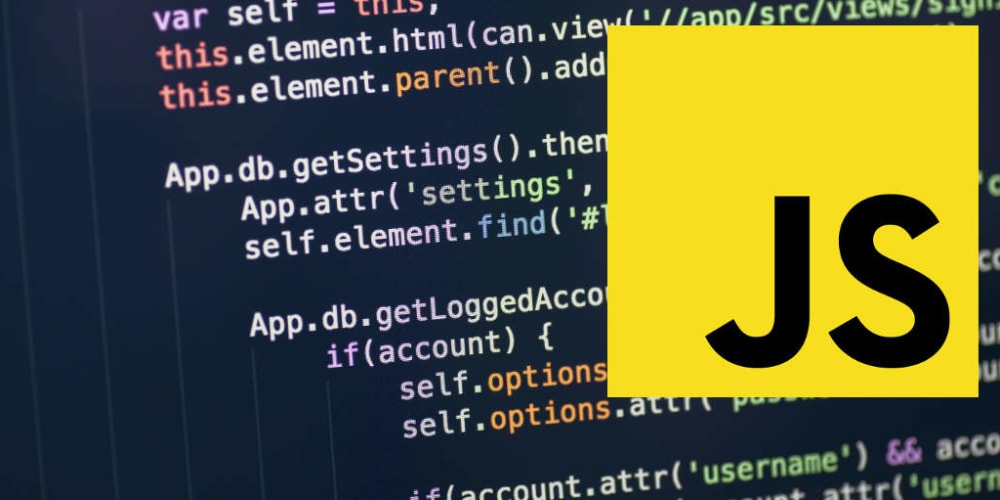 This extension contains code snippets for JavaScript in ES6 syntax for Vs Code editor (supports both JavaScript and TypeScript).
This extension contains code snippets for JavaScript in ES6 syntax for Vs Code editor (supports both JavaScript and TypeScript).
Live Server
 Launch a development local Server with live reload feature for static & dynamic pages
Launch a development local Server with live reload feature for static & dynamic pages
Live Share
 Real-time collaborative development from the comfort of your favorite tools.
Real-time collaborative development from the comfort of your favorite tools.
Markdown Preview Enhanced
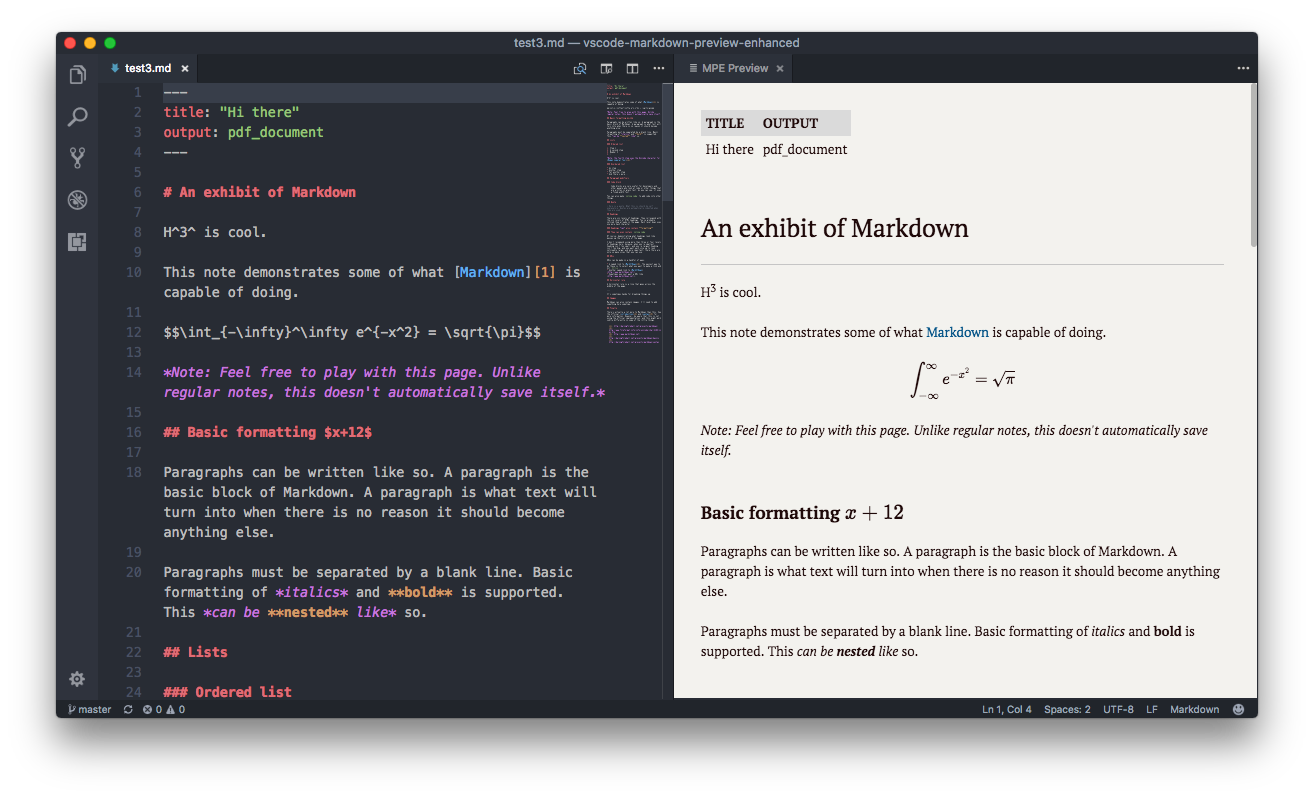 Markdown Preview Enhanced ported to vscode
Markdown Preview Enhanced ported to vscode
Mongo Snippets for Node-js
 Provides snippets, boilerplate code for Mongo queries and completion suggestions for mongoose models.
Provides snippets, boilerplate code for Mongo queries and completion suggestions for mongoose models.
npm
 This extension supports running npm scripts defined in the package.json file and validating the installed modules against the dependencies defined in the package.json.
This extension supports running npm scripts defined in the package.json file and validating the installed modules against the dependencies defined in the package.json.
npm Intellisense
 Visual Studio Code plugin that autocompletes npm modules in import statements
Visual Studio Code plugin that autocompletes npm modules in import statements
Placeholder Images
 Generate and insert placeholder images into your HTML in Visual Studio Code using various 3rd party services like Unsplash, placehold.it, LoremFlickr and more
Generate and insert placeholder images into your HTML in Visual Studio Code using various 3rd party services like Unsplash, placehold.it, LoremFlickr and more
Polacode
 Polaroid for your code
Polaroid for your code
Prettier - Code formatter
 Prettier is an opinionated code formatter. It enforces a consistent style by parsing your code and re-printing it with its own rules that take the maximum line length into account, wrapping code when necessary.
Prettier is an opinionated code formatter. It enforces a consistent style by parsing your code and re-printing it with its own rules that take the maximum line length into account, wrapping code when necessary.
Tabnine Autocomplete
 Tabnine is a powerful Artificial Intelligence assistant designed to help you code faster, reduce mistakes, and discover best coding practices - without ever leaving the comfort of VSCode.
Tabnine is a powerful Artificial Intelligence assistant designed to help you code faster, reduce mistakes, and discover best coding practices - without ever leaving the comfort of VSCode.
Tailwind CSS IntelliSense
 Tailwind CSS IntelliSense enhances the Tailwind development experience by providing Visual Studio Code users with advanced features such as autocomplete, syntax highlighting, and linting.
Tailwind CSS IntelliSense enhances the Tailwind development experience by providing Visual Studio Code users with advanced features such as autocomplete, syntax highlighting, and linting.
Luna Paint
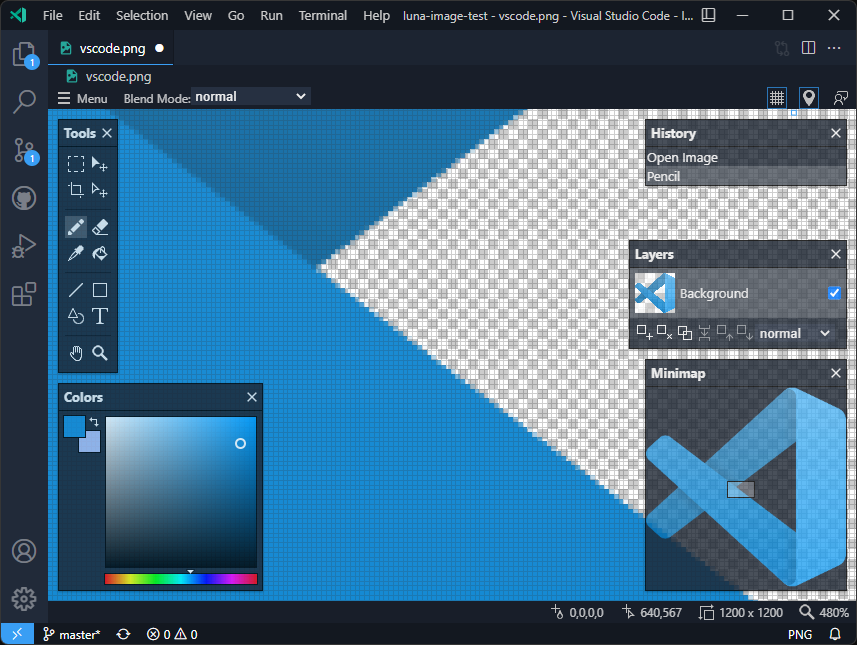 Luna Paint is a VS Code extension that lets you edit raster images from within the editor, just open an image from the explorer and start editing like any other file.
Luna Paint is a VS Code extension that lets you edit raster images from within the editor, just open an image from the explorer and start editing like any other file.
Quokka.js
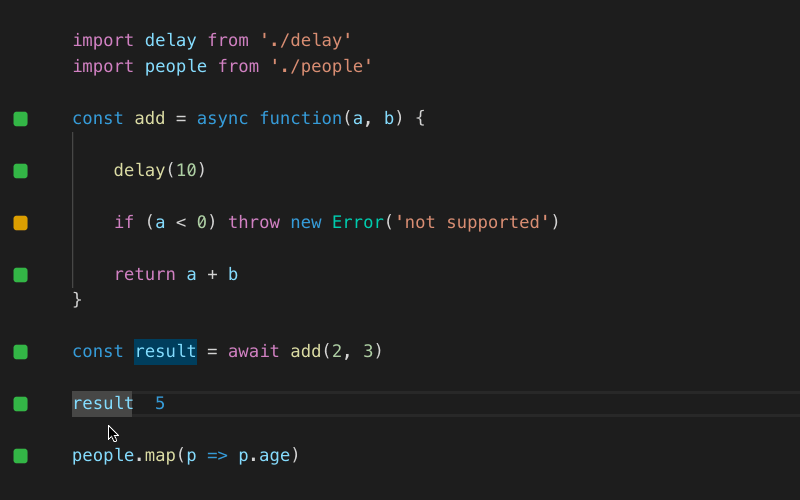 Quokka.js is a developer productivity tool for rapid JavaScript / TypeScript prototyping. Runtime values are updated and displayed in your IDE next to your code, as you type.
Quokka.js is a developer productivity tool for rapid JavaScript / TypeScript prototyping. Runtime values are updated and displayed in your IDE next to your code, as you type.
👀 Wrapping Up
Yeah, that's a wrap. Hope you enjoyed the article. Do not hesitate to share your feedback. I am on Twitter @saviomartin7. Give a follow!
Follow me on Github @saviomartin, Don't miss my amazing projects! 💯
Do you know more, Add them in the comments. Feedbacks are greatly appreciated! 🙌 Have an amazing day!
🌎 Lets connect
🙌 Support
My projects are fueled by coffees ☕, get one for me!